Telegram SG Group List 341
-
Group
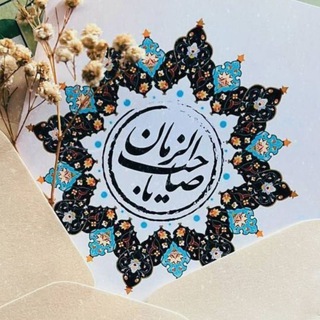 1,858 Members ()
1,858 Members () -
Group
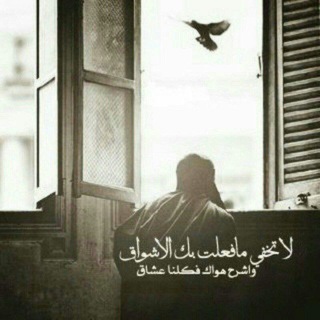
نصْ وقَصيده "
1,741 Members () -
Group
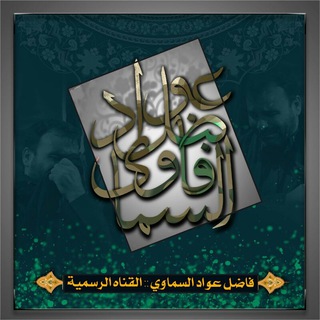
فاضل عواد السماوي::القناه الرسمية
520 Members () -
Group
-
Group

STANDOFF CHAT
794 Members () -
Channel
-
Group

Stellio Player Premium
2,065 Members () -
Group

8cat Design 設計交流群
622 Members () -
Group

Пером и Шпагой
1,791 Members () -
Channel

راهنمای مهاجرت (مشاورهرایگان)
386 Members () -
Group
-
Group

حُب اهل البيت 🤍.
572 Members () -
Channel

🄸🄴🅈🄼🄰 🄴🄼🄿🄸🅁🄴
1,102 Members () -
Channel

feeling loved ♡
655 Members () -
Channel

hati kata mati🥀❤️
346 Members () -
Group
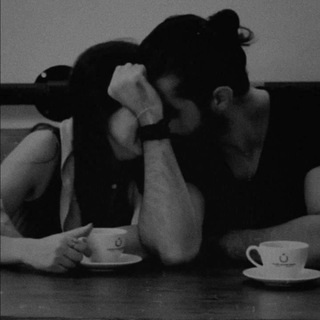
𓃠𓆩كتـٰابـٰات جـٰلاده-
741 Members () -
Group

Phsycopaths
356 Members () -
Group

Reveal the Data
23,170 Members () -
Group

Anti-War Chat
559 Members () -
Group

عَـالعهـد بـاآقييـنن ♥️🥺۶
956 Members () -
Group

Госкомвоенпром🇧🇾
2,993 Members () -
Channel
-
Group

JavaScript | JQuery
680 Members () -
Group

Vitrola Digital
308 Members () -
Group
-
Group

مَــــريَــــمٰ✨
312 Members () -
Group

کانال عصر مرکزی
78,083 Members () -
Channel

Инфопродукты блогеров от @tvoyalubovq
5,311 Members () -
Channel

👑 Women's | AliExpress 👑
11,017 Members () -
Group
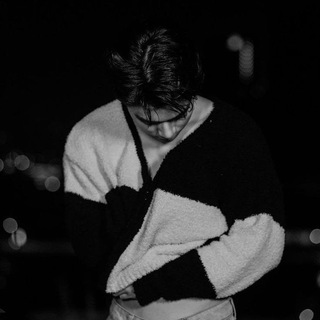
— 【𝐃𝐑𝐈𝐎𝐒】
409 Members () -
Group

Melvoice 🇺🇦 - аніме українською
1,904 Members () -
Channel
-
Channel

مَخبأ النجـوم ✩.
485 Members () -
Channel

متمرد انيق
598 Members () -
Group

🌺لُْــ:قــ𝐿𝑂𝑉𝐸💋𝑌𝑂𝑈ــمري💞
619 Members () -
Group

8:8
731 Members () -
Group

Space Free🥇
108,530 Members () -
Group

Xamarin Developers (MAUI, Forms, iOS, Android, UWP)
1,329 Members () -
Channel

BATALYON SQUAD
848 Members () -
Group

Сериал Сверхъестественное 15 сезон - Lostfilm
2,964 Members () -
Group

The Witcher @TeleSeriesHD
424 Members () -
Group

Диванные аналитики
1,027 Members () -
Group

Барахолка🇺🇦Odessa
603 Members () -
Group

phpclub.ru
1,699 Members () -
Group

بافتنی بافیلم فارسی
13,953 Members () -
Group

أمــي💓نـبـض💓قـلـبـي❣️
45,855 Members () -
Group

کلیسای پیام رهایی
1,096 Members () -
Group

Action mercado pago
352 Members () -
Group

ᴀɴᴅʀᴏɪᴅ ᴀᴘᴘs & ᴘᴄ sᴏғᴛᴡᴇʀᴇ
23,324 Members () -
Group

💻 TechInfo 📲
2,466 Members () -
Group

يوميآت فتآة ملتزمة
347 Members () -
Group

Наша Епоха. ВелоЧат 🚴♀️🚴♂️
559 Members () -
Channel

DRAGON ORION ACADEMY
812 Members () -
Group

Black Чек-листы Курсы Гайды
11,082 Members () -
Channel

мемс фо френдс
1,087 Members () -
Group
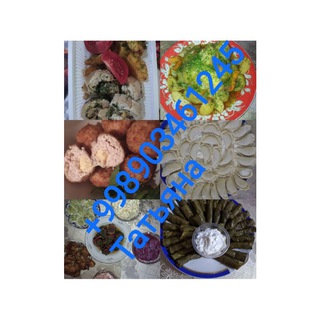
Домашние полуфабрикаты от Татьяны
787 Members () -
Group

🎇 Sparkling LifeStyle™️ 🎇
348 Members () -
Group

Real English
3,259 Members () -
Group
-
Group

أرو؏ے صــــور🐣أرو؏ے كــــلامے
13,191 Members () -
Channel

صدريون الى يوم يبعثون🤪⚔
623 Members () -
Group

🎹 FL Studio One World Star ✨
552 Members () -
Group

🎮🚫 Mod Android Adults +18✍ 🚫🔱
20,775 Members () -
Group

❥ ͜͡تــــــــــــؤام روحــــــٓــــي❥ ͜͡
847 Members () -
Group

Borschtsch Berlin
2,100 Members () -
Group

Английский каждый день @by_english
11,336 Members () -
Group

سندباد👳
7,033 Members () -
Group

ICON⋆ WIZLOX⋆TECH
1,150 Members () -
Channel

ExpertSamoStroy.ru
622 Members () -
Group

تفاصيل •
1,330 Members () -
Channel

Ольга смотрит мемасы
2,877 Members () -
Channel

𝑮𝒊𝒓𝒍 𝑪𝒖𝒕𝒆^^
3,224 Members () -
Channel

📖 Indo-European Culture
486 Members () -
Group

Фриланс и поиск работяг
890 Members () -
Group

Ghost Network
674 Members () -
Group
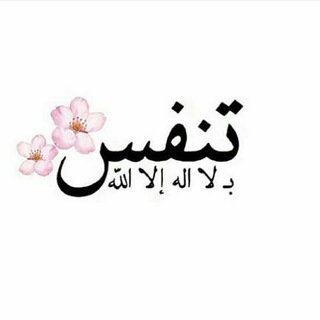
اذكار المسلم || اسلاميات تي في
1,507 Members () -
Channel

📚 Знайка 🤓🎓 (Грамматика)
402 Members () -
Group

بدون تعارف با ورزشهای رزمی
2,433 Members () -
Group

ORTOGRAFÍA ESPAÑOLA
1,066 Members () -
Group

زي القمر˹⸙
424 Members () -
Group

طب اسلامی و پاسخ به شبهات
1,483 Members () -
Group

我的名字叫 🎉
411 Members () -
Channel

мамкина ленгвистка
2,721 Members () -
Channel

ShabehatFatima
391 Members () -
Group

دین و جامعه
1,615 Members () -
Group

🏀⚽رُوْح رِيَـاضـيَّــة⚽️🏀
2,641 Members () -
Channel

BLM Revolution Resources ~on hiatus~
952 Members () -
Group

🌼ابوذيات+دارميات💜
55,872 Members () -
Group

ClubcomSale
2,048 Members () -
Group

Propaganda Posters
4,113 Members () -
Group

منچستر یونایتد
6,798 Members () -
Group
-
Group

RaefipourFans
60,979 Members () -
Group

همه چی، هیچی
5,535 Members () -
Group

موسسه رنگ خدا (شفامارکت-رضاابراهیمی اصل)
1,148 Members () -
Group

SIVARAMAN CREATION OFFICAL
489 Members () -
Channel

Наблюдение 20!8 СПб
546 Members () -
Channel
-
Channel

جاذبههاي ايران زمين
401 Members () -
Group

Crypto Watchlist
2,293 Members ()
TG SINGAPORE Telegram Group
Popular | Latest | New
While WhatsApp remains the king of instant messaging in terms of sheer user base, Telegram is one of its main competitors and for good reason. The app offers speed, security, and simplicity, and is a strong WhatsApp alternative. Whether its due to WhatsApp being a Meta-owned company, or the privacy policy updates, or anything else, a lot of users have switched to Telegram over the last few years. If you’re on of them, here are 35 cool Telegram tricks to let you make the most out of the messaging app. These bots can help you to automate and make your tasks easier to manage while chatting with your friends. Gmail bot is one of my favorite and no need to open the Gmail app and I can reduce my notifications and stress too! Next up, tap Sound and then choose your custom notification sound located under the Telegram Tones section. Make sure to tap Done at the top right to finish. Interestingly, Telegram names your custom notification sound as Cloud Tone and also allows you to upload any audio as a notification sound for a chat.
Send uncompressed file A great way to organize your chats inside a group or channel is by using hashtags. When you use a hashtag in a message, that word becomes searchable allowing you to see all the messages relating to that topic. For example, if the group is discussing the new Avengers movie, everyone can use the Avengers hashtag. If you want to see all the messages in one location, you can just tap on the hashtag and all the messages with that hashtag will come up. Telegram offers a few other handy options in chats. You can delete any message by long-pressing it, then hitting the Trash icon that appears. The app lets you delete messages at any time—even messages that the other person sent in a chat. All premium users get a Premium special badge that appears next to their name in the chat list, chat headers, and member lists in groups – showing that they help support Telegram and are part of the club that receives exclusive features first.
Telegram allows you to classify all your chats into various folders. This lets you deal with a group of chats at a time and avoid others when they are not important. For instance, you could set a group to include all chats from your work colleagues and another to manage your personal social circle. Everyone (default one: Allow everyone to view your profile. To do this, head over to Telegram’s settings by sliding over the hamburger menu from the left of the app. Here, choose ‘Settings’ and then click on ‘Chat Settings’. In this menu, you will see a number of themes and colour options to choose from. Further, you can also change the curve on message boxes and font size. Locate users near you
Turn on Secret Chat Next up, tap “Mute for” in the menu and then choose the desired mute duration in the pop-up menu. If you want to choose a custom date and time, tap Mute until and then set the date and time.
Warning: Undefined variable $t in /var/www/bootg/news.php on line 33
SG